The first thing you see are the
Login and
Sandbox buttons.
The
Sandbox is a tool for people who completed this tutorial, I will mention it later. Forget about it for a while.
First of all, create a username with a password and click in
Login. Your account will instantly be created and only you will be able to enter to that account again (with the password you just made).
You will see this little menu and start your elemental carreer:
Here you must choose one of 12 elements to start playing with. You will be given 3 of decks bases in that element. But what element should you choose? Each element has its own style and personality and offers different playing styles. But don't worry, this only defines your starting path. You will eventually get every single card of this game, not just the element you choose!

Earth is the element of the defense. Its features let the players protect themselves, delay opponents' creatures for a long time and increase their Health to survive longer in their battles. Never underestimate a good defense, as Earth elementals' advantage come from it.

Air is the element of lightness. It has cheap tools and strong (yet fragile) creatures. Air elementals like their games be fast and fluid, simple and without many troubles.

Light is the element of protection and divinity. Light creatures have high health and it has spells and abilities to heal them during the battles. Playing with Light can also make you immune to certain annoying effects.

Darkness is the element of trickery. Darkness elementals can drain Health and steal resources from the opponent, as well as other handful surprises.

Fire is the element of destruction. Its creatures have very high attack. It has also a lot of cards that damage the opponent and its creatures in various ways. Fire players like winning their matches with sheer and frontal strangth.

Water is the element of versatility. Water elementals like freezing opponent's creatures and using synergies with the other elements to grant them various powerful effects.

Life is the element of the healing. Life elementals like having high HP and attacking with lots of small, cheap creatures. They can also multiply their creatures and make them attack multiple times. Life players tend to heal during the battle, granting them additional advantages.

Death elementals gain advantage of the... well... deaths. The deaths during the battle will grant them various beneficial effects and advantages, like shielding the player, make the creatures stronger, creating new creatures and poisoning the opponent. Death comes with versatility, versatility brings death.

Time is the element of speed control. Time elementals like gaining drawing multiple cards per turn, stop the opponents' creatures from attacking and send them back to their hands. It has also effects that don't let the opponent play a lot of cards per turn. Do not undestimate the passage of time; when the foe makes a step, you can make many.

Aether is the element of space and dimensions. It can make copies of creatures and from copies of cards in the foes' decks. They also have immortal creatures and other interesting and powerful effects.

Entropy is the element of randomness. It can scramble the opponents' resources, generate powerful mutants, random creatures, effects and even cards. There are never 2 matches of Entropy followers alike, as chaos leads its own path.

Gravity is the element of order. Gravity elementals like preventing the foes' tricks before they even happen. It use huge creatures as shields, eat the opponents' creatures, drain opponents' resources and bypass their shields shields.
Random: You can't decide what to choose? Let fate guide your first step!
Build your Own! will give you no deck at all, but a bunch of free booster packs to buy cards later. This option isn't recommended for new players.
Choosing any element will give you some free booster packs too.
For this tutorial I will choose

. It is ABSOLUTELY NOT because I already know one of its decks has kittens and I love them, okay?
After choosing your starter element, you will be directed to the main menu, which is explained in the following lines.